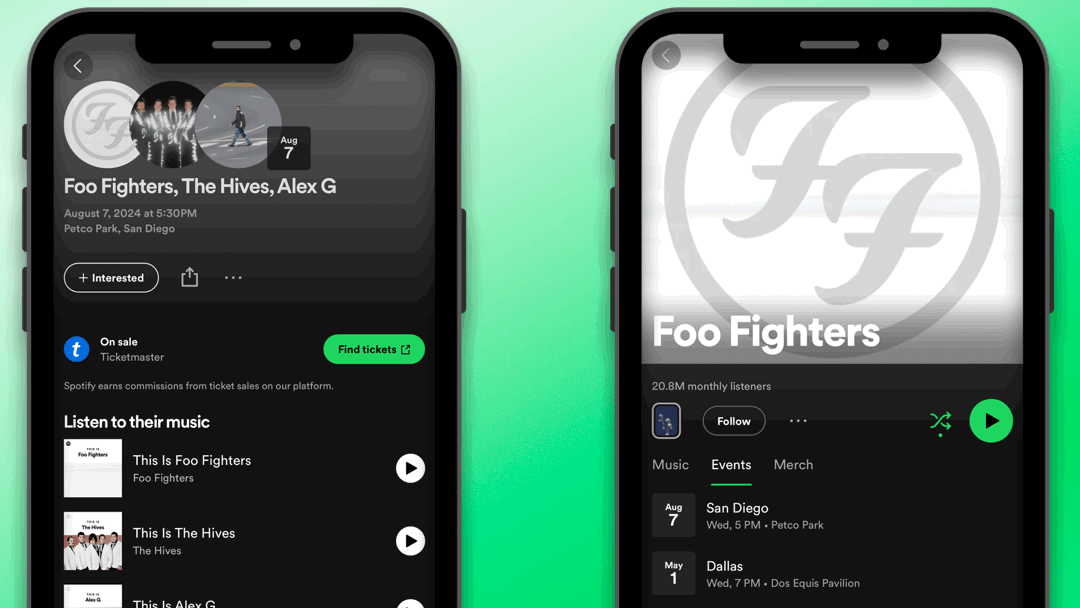Added to a Personalized Editorial Playlist on Spotify? Do This in the First 7 Days!
When an artist has a song added to a personalized editorial playlist, it may not show in that playlist for all listeners. Personalized editorial playlists have followers, show Spotify as the curator but deliver different music in the playlist for each individual listener.
Lofi Beats is a Personalized Editorial playlist on Spotify. Side by side comparison with two different accounts.
One way to guarantee the song not only shows in the playlist, but shows in the number one position at the top of the playlist is to do the following.
Log in to artists.spotify.com.
Go to Music.
Select a song.
Click Playlists.
Under Recent playlist adds, find a Personalized playlist.
Note: Playlists only show in Recent playlist adds when a song is first added to a playlist.
Click COPY UNIQUE LINK.
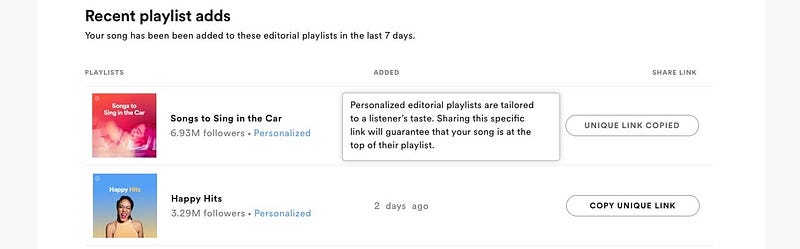
It’s important to note the following:
The unique link can only be generated via the Spotify for Artists website on a computer.
The song will show in the number one position for the first 24 hours for each individual that clicks the link.
The link can only be generated within the first 7 days of being added to a personalized editorial playlist.
These unique links work when clicked on mobile phones (ie from Social Media posts) but do not work on the computer app for Spotify at this time. They only work with the Spotify Phone app currently.
Looking for more Spotify features? Check out the below articles.