Introduction to Playlists
Playlists! Here’s an introduction to playlists for artists. This is intended to be an easy read and a simplified introduction to the world of playlists. If you are looking for something more advanced please feel free to check out my profile for articles relating to playlist pitching and music streaming platforms.
Now that we’ve got that out of the way, lets get into it!
What Is A ‘Playlist’?
A playlist is a list of songs that can be listened to through a DSP. The playlist can be listened to either sequentially or in a shuffled order.
DSP means Digital Service Provider. DSP can describe a retail store like iTunes, or music streaming provider such as Spotify, Apple Music or Deezer to name a few.
Playlists have existed for many years on many mediums, from cassette tapes to radio but we will be exclusively referring to playlists across DSP’s.
Playlists can help a new audience to discover your music through association. Similar to changing stations on your TV or radio stations in your car, playlists offer a variety of music from independent artists all the way through to established artists.
Why Are Playlists Important?
Over 70,000 songs are added to a DSP every single day. Just let that sink in for a second! Playlists help you to stand out from all of the other songs. Playlists are a public showcase of music, in which your potential reach is uncapped. Artists have found themselves being able to route major tours, sign lucrative record deals, gain placement in films and television shows, even quit their day jobs. These and many other stories are becoming more frequent as artists find a way to monetize their craft and be strategic with playlist pitching to ensure their music reaches as many ears possible.
Types Of Playlists
There are countless types of playlists out there. Each playlist has a different kind of value and method required. In this lecture we will breakdown the various types of playlists, explain the how, why and who for each.
Editorial Playlists
Editorial playlists are curated by staff who work directly for the streaming platform. While some of these editorial curators don’t have a strong online presence, there are a few exceptions. These can provide significant streaming numbers but should not be your only goal as these curators rarely communicate with artists and their support is never guaranteed.
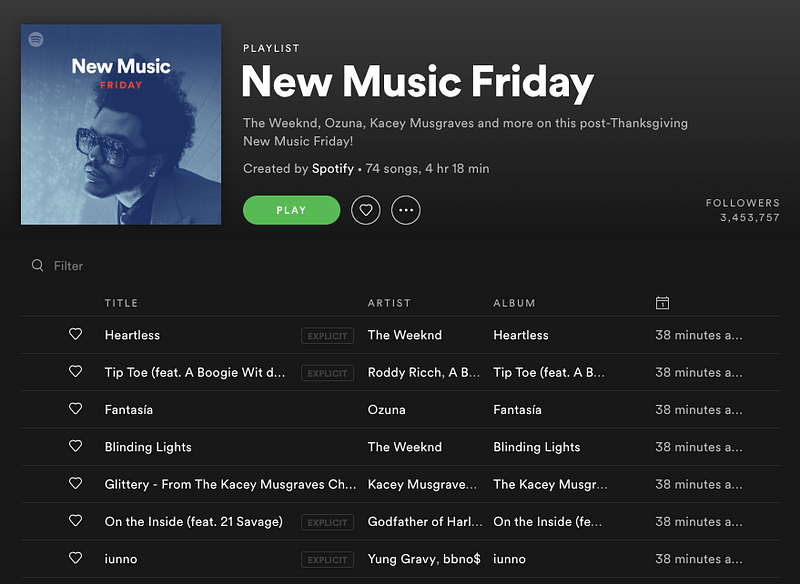
Screenshot: New Music Friday playlist on Spotify
How can I find an editorial playlist?
Editorial playlists are easily identified because the curator/user name matches the DSP. Spotify, for example will show “Created by Spotify” on each playlist that they own.
As an exercise, click the below links and take a look at the following editorial playlists. Ideally you should follow playlists that you would like to see your music placed on, this helps to get a better understand of what the editors are looking for.
Amazon Music
All Hits, Country Heat, Pop Culture
Apple Music
danceXL, New Music Daily, Today’s Hits
Deezer
Acoustic Pop, Deezer Hits, Hip Hop Hits
Spotify
Beast Mode, Peaceful Piano, Today’s Top Hits
YouTube Music
Alternative Hotlist, Highline R&B, The Hit List
Who Are These Editorial Curators?
While most editorial curators fly under the radar and prefer to remain a mystery, there are a few that are active on social media. Follow them and familiarize yourself with what they are looking for. Then, when the time is right, make your move.
User Playlists
Any person that signs up with a DSP is a user. They have their own username and login credentials. Some users choose to make their playlists public so that anyone can see and follow their playlists. One benefit of these playlists is that you have an opportunity to find that user and connect with them, through social media, email, or other means.

Screenshot: Simon Field user playlist on Spotify.
How can I find a user playlist?
If you look at the “Created by” section under the description you will see a name. Click on that name and it will take you to their profile. You will clearly see the word ‘user’ on their profile.

Screenshot: User profile on Spotify.
How do I contact the user?
Here’s a few strategies to try and locate the user.
Google Image Search
This allows you to take a screenshot of the users profile picture, then upload it to Google and search for matching instances of that image. If the photo is a unique photo of the person you should find links to their social media or website in the search results.
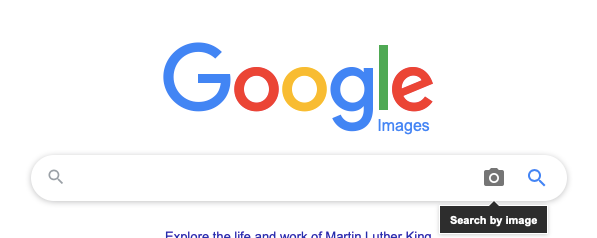
Visit https://images.google.com to use this search feature.
Spotify allow users to sign in with their Facebook credentials, which also uses their current Facebook profile photo and name on their Spotify profile. This makes it easy to match the name and photo in Facebook to the user profile in Spotify.
Chartmetric
Chartmetric allows you to search millions of playlists across various DSP’s. Where possible they have the website and social media URL’s for the curator. This can be useful when trying to find a specific user playlist. You can paste the Spotify URL for the user playlist into Chartmetrics search bar, then look at the curator page in Chartmetric to see if any social media URL’s have been added. Watch the video below to see how this can be achieved.
Brand Playlists
Many brands have utilized playlists to reach their customers outside of their stores. Brand playlists keep customers connected and offer some nice benefits in the way of free advertising. Nike have running playlists, Walt Disney have singalong playlists, Starbucks have a latte playlists (sorry, had to make a joke at some point in this course).

Who runs these brand playlists?
Usually it is someone within the marketing team, however there are some companies which have a music department that oversees live performances, music for tv commercials and playlists. The best way to find these is by doing a quick search, usually there is at least one blog post that spotlights those curators.
Where can I start?
Here are a few brands that have dedicated music departments.
Starbucks
Starbucks showcase their in-store playlists within their App for smartphones. Starbucks also launched their own record label, now they have a team that curate music for all of their stores playlists.

One method for reaching out to Starbucks Music is via Twitter. A good tip is to turn on notifications in the mobile app to alert you when they post a new tweet, start engaging with them and you may find they are more receptive when you ask to share a song with them.
Starbucks Music on Twitter — https://twitter.com/starbucksmusic
Starbucks Music on Spotify — https://open.spotify.com/user/starbucks
Background Music Services
Some people refer to these services as Muzak. They curate music for businesses and retail stores. These playlists aren’t necessarily hosted on public DSP’s but the value they provide is in the form of “airtime” and royalties. Some of these services also curate a playlist for the department store tunes (H&M for example).
Here is a list of background music services that have previously accepted submissions from artists. Reach out via their general email on their web-site, first asking for their music submission process. Once you have the correct contact/email, then follow up with your most recent single only. If they like your latest single and want your whole back catalog of music, they will ask you.
Mood Media (Global)
Nightlife Music (Australia and New Zealand)
PlayNetwork (USA)
RX Music (USA/Canada)
Soundtrack Your Brand (Global)
Stingray Music (Canada and Australia)
StorePlay (Australia)
Tastemaker Playlists
Very rare to see, in Spotify particularly when you go to a users profile, instead of saying “user” near their profile photo it will say “tastemaker”. Rumor has it these tastemakers have earned this status through solid curation and artists have seen more editorial support after being added to a tastemaker users playlist. Coincidence or not, keep an eye out for these golden curators!
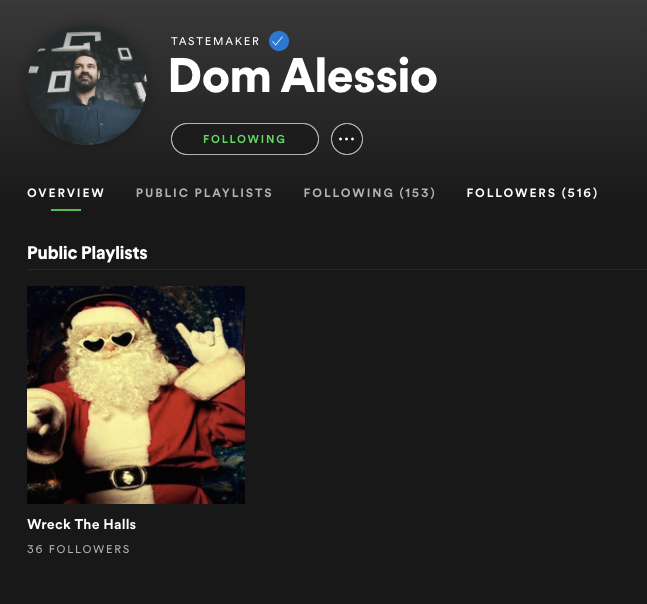
Why are Tastemakers so valuable?
Spotify don’t go into great detail about Tastemakers but it’s believed that if a tastemaker places a song, this can contribute to a songs placement across various editorial playlists including the following Fresh Finds playlists.
- Fresh Finds (Multiple Genres)
- Fresh Finds: Pop
- Fresh Finds: Hip Hop
- Fresh Finds: Basement (Electronic)
- Fresh Finds: Indie
- Fresh Finds: The Wave (R&B/Soul)
- Fresh Finds: Rock
- Fresh Finds: Latin
- Fresh Finds: Experimental
- Women of Fresh Finds
Where can I find Tastemakers?
Spotify used to showcases Tastemakers in the ‘Browse’ section of the app. There used to be a section called “Who to follow” which suggested friends and other curators, this has since been removed.
The only way is to ask around, look at the profile page for every user. If you see ‘Tastemaker’ go and copy the URL and add it to a spreadsheet. Start keeping track of these as you come across them.
Algorithmic Playlists
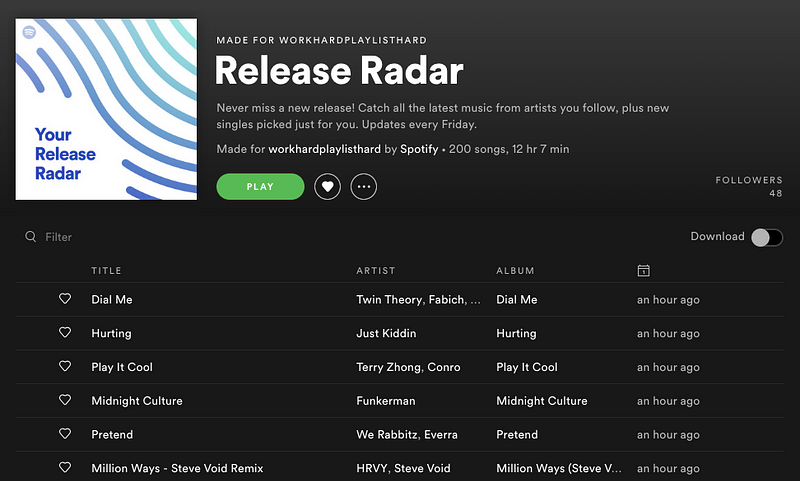
Curated by robots, fed by metadata, These playlists deliver different music to each user based on their listening habits, which and taste. These playlists include ‘Release Radar’, ‘Discover Weekly’, and ‘Your Daily Mix’ on Spotify.
Personalized Editorial

Curated by staff but instead of the same songs in sequential order for every listener, the playlist varies. For example if you and someone next to you both open Spotify and follow ‘Weekend Hangouts’, the playlist will be different for each of you. Different songs, different order etc.
Major Record Label/Distributor Owned Playlists

It’s not uncommon for record labels to also curate their own playlists. These major labels have their own playlist brands:
Other record labels will curate under their own name, the following electronic music labels have their own playlists for example:
- Walt Disney Records
- Spinnin
- Armada