Quick Guide to Clubhouse
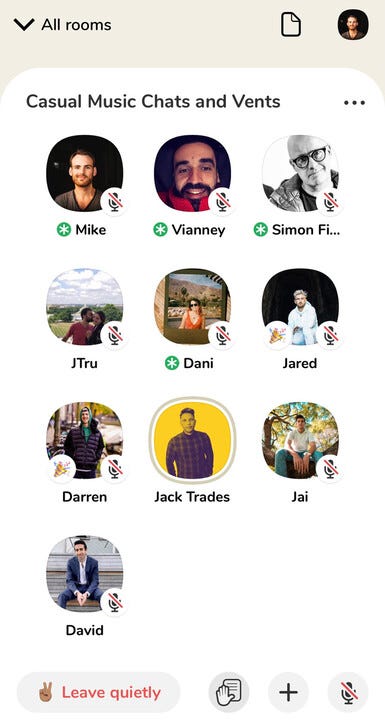
Clubhouse is a revolutionary audio-only app that is a breath of fresh air for many of us who feel pressured to be “camera-ready” for video calls. While this is a fun app for listening in on conversations among celebrities, there are also some incredible networking opportunities available.
In this quick guide, I want to provide an overview of some of those features and give a couple examples of how I’ve used Clubhouse successfully.
Getting started.
You can simply search for Clubhouse in the App Store, or here’s a link to save you hunting.
Once you download the app, it will let you know that access is currently available by invitation only. A limited number of invitations are allotted to each new user. As more and more users log onto the platform and advertise their invites on socials, access to Clubhouse is becoming a bit more accessible. (By “advertise” I do not mean that users are selling their invites. You should never pay for invitations. They are free and very commonly available now.)
If you don’t know anyone with invitations, you can still request access. If anyone connected to you sees your request, they can let you in!
Once you’re in the Clubhouse, you’ll be asked some simple questions such as your name and interests. Make sure that you enter your real name and put some thought into it. You’ll only be able to change it once.
Don’t be alarmed if you are almost instantly added to a private room with someone welcoming you. When you sign up, friends of yours will be notified and they can add you to a private room to start talking with you privately and welcome you to clubhouse. I highly recommend doing this as it was almost a way of fast-tracking me with the app, instead of just looking at it, becoming slightly overwhelmed and exiting the app not knowing how it works.
You can sign up to Clubhouse using your phone number. This helps with verification and also helps connect you with anyone already in your contacts.
The next step is to start following some people who you’d like to get notifications about when they’re speaking on the app. You can also follow clubs, which have a little house icon next to them. Tap the icon and follow a club to be notified when somebody is launching a new conversation in the club.
So far so good.
Now, on to some examples of how I have had a positive experience within Clubhouse so far, and why I think it could be valuable to others:
- Reconnecting with old friends and colleagues. If you see someone in a room, it is safe to assume that they may be open to talking and you can invite them to a private room which they can join or simply say they are unavailable. I did this with an old friend and we had a great 15 minute conversation. We hadn’t spoken in over a year.
- Happy run-ins. Someone purchased my book online and I sent them a thank you email. Later the same day, I recognized their name in the Clubhouse room I was speaking on, I invited them on “stage” and we started having a conversation. I immediately knew so much more about that person and was able to very quickly form a connection with them. This could not have been created through emails.
- New followers! I gained a number of social media followers during each of my chats. I simply linked my Twitter and Instagram handles and noticed that while I was chatting people were actively following me. I went and cross-checked people in the room to see if they matched the new people that followed me on Twitter and Instagram. Sure enough, 5–10 new followers were people that were in those rooms while I was speaking.
- Twitter syncing. By linking my Twitter account, anytime people share the link to a room I am speaking in, Twitter it will automatically tag my Twitter account in the Tweet. I can see who is actively promoting the room, retweet them, and thank them.
Happy chatting.
Please feel free to share any feedback or your own tips. This is still a somewhat new app so things can change quickly, but right now I’m feeling very positive about where it’s heading. So far, Clubhouse is as an unexpectedly welcome addition to the limited number of apps I choose to keep on my mobile device.
You can follow me on Clubhouse @MikeWarner
Originally published at https://www.linkedin.com.